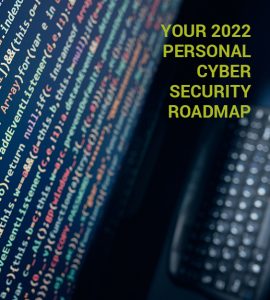Whether used for a personal blog, small business site, large e-commerce store or national/multinational corporation, such as The New Yorker, BBC America and Beyonce as well as many more utilizing the open-source platform. WordPress has become the go to website platform. As Uncle Ben said, “with great power comes great responsibility” it is critical that WordPress developers, plugin developers and all of its users maintain up-to-date software and plugins. Here are just 5 key reasons to update regularly:
1) Security. Keeping Your Site Updated Will Enhance Security
One of the main reasons that WordPress is increasingly becoming the target of cyber attacks is due to its reach. WordPress is a content-management system (CMS) that powers almost a quarter of the internet and as a result, attracts the attention of those wanting to insert malicious code, spread viruses and malaware, take sites down or steal data. Despite this risk, the size of WordPress, and its large community of users and developers, is also just as valuable an asset.
Security vulnerabilities are identified and handled relatively quickly. This applies to both the WordPress core as well as the most popular plugins. Because WordPress is open-source it allows anyone who finds a bug or glitch to identify the cause of that problem and alert the right people straightaway. With smaller and lesser used plugins, or those that are not well supported, this is usually not the case. With plugins being open source means that someone else can fix the problem even if the plugin developer doesn’t, but this should not be relied on in all cases.
All of this means that when a security vulnerability comes to light in WordPress’ core or in a major plugin, it can be quickly fixed, and an update released to users straightaway. While WordPress will automatically install some updates it is up to you to ensure major updates are installed and none of this will benefit you unless your version of WordPress and its plugins and themes are kept up to date.
2) Performance.
Updates aren’t just for security, an updated site will perform better. Often updates can improve the performance of WordPress itself, or of a plugin/theme. For example, WordPress 4.1 included improvements to complex queries to improve the performance of sites using these, and WordPress 3.9 included improvements to the performance of TinyMCE (an open-sourse, browser based WYSIWYG editor). Plugins also get updates to improve performance, perhaps to speed up scripts or queries or run more efficiently.
3) Bug Fixes.
Even with the most in depth testing processes, bugs will exist in the code that can cause issues, however minor they might be. Any time new features or functionality are added to software, the likelihood of bugs existing in the software increases simply because more code has been added. This requires that developers constantly be working to fix issues with priority of course being given to the most serious of problems. Every new release of the software will include fixes to bugs that have been found since the last release.
4) Enhanced Compatibility. (Most of the Time)
After a major WordPress release, a lot of plugins will get an update to ensure compatibility with the newer version, or to make use of new features that have been implemented. Sometimes a plugin won’t need to be updated as it remains compatible, but developers should check that it’s compatible and update its compatibility information, which you can see in the plugin repository.
Occasionally you might find that an update to WordPress’ core or to one of your plugins results in compatibility problems with another plugin and as a result, it’s important to back up your site before updating and update them one at a time.
5) New Features.
Keeping your company’s website up to date also gives you access to new features. For example, past releases of WordPress have included major improvements to the user experience (UX) of the admin dashboard screens as well as accessibility improvements. Plugins also do this as well, which means that keeping them up to date will give you access to the latest goodies.
Need help? Contact us today and inquire about our Website Maintainance packages.
Sources:
- https://www.tmprod.com/blog/2015/3-top-reasons-update-wordpress-site/
- https://premium.wpmudev.org/blog/update-wordpress/
- https://www.pragmatic-web.co.uk/update-wordpress/
Copyright © 2014-2024 b.iD LLC. All Rights Reserved.
Boutique Creative Agency providing Branding Specialists, Logo, Copywriting, Print & Web Designs, Public Relations, and Marketing solutions in Houston, Texas