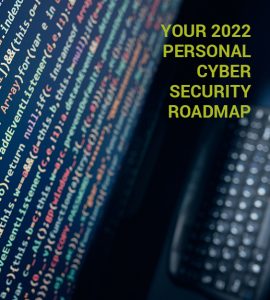Web Accessibility is the ability of your website to be accessible to all people regardless of disabilities; and is critical now more than ever as we shift toward a more digital environment.
As a business owner, having website accessibility for your brand is important to ensure that everyone can use and navigate your site, ensuring that no potential customers slip through the cracks. By ensuring your website is viewable and navigable by those with disabilities, a brand that creates an exceptional marketing campaign and has convenient website accessibility is more likely to attract customers and convert them to paying clients. Below are 10 tips that will ensure your business is on its way to being inclusive and accessible for all!
1. Captions and transcripts
Content on your website, such as an audio file or a video, should have accommodations to ensure all users can access the content of said audio or video, In short, videos should be accompanied with captions and all audio files should have a transcript.
2. Alternative text
Alternative text is the text equivalent of an image in context. Alternative text helps web users using screen readers or Braille output devices interact with the media on your website, providing access to the content of the images for individuals who cannot see them. Alternative text is supported by most document formats, including HTML, Microsoft Word, and Adobe PDF.
3. Use white space
It’s important to ensure there’s an ample amount of space between paragraphs. Text that is too bunched up together can be difficult for website visitors to read – making sure there’s white space in between text helps readers track text horizontally much easier when reading the contents of your website.
4. Test web pages using only a keyboard
A test that is usually a good indicator of accessibility is the #nomouse challenge. The #nomouse challenge entails navigating your web page and its features using only the tab key on your keyboard, without needing to use your mouse. The more you’re able to navigate without needing to use a mouse, the more accessible your website is. For tips to maximize web accessibility this way, please visit nomouse.org to learn more!
5. Test your webpage on a mobile device
An increasing amount of internet users, including users with disabilities, are accessing the internet using their phones, tablets, or other mobile devices. Test out your website by accessing it on a mobile device and seeing firsthand how accessible it is.
6. Consider the colors that you use
Colors can help your users distinguish between different sets of information. However, color blindness and other disabilities can make it difficult for users to find information, call-to-action buttons, or other tools on your website if there isn’t a sufficient contrast of colors. You can check the contrast of colors on your website by adding a Google Chrome extension that lets you see your website from the perspective of someone who is color-blind.
7. Use headings and subheadings
Use headings instead of giant or bolded text, to break your website content into skimmable sections. Not only does it provide a more aesthetically pleasing content structure that’s easier to read for your users, but it also helps users using a screen reader that may be navigating your website by heading hierarchy.
8. Know when to use a PDF
A PDF keeps a document’s appearance consistent across multiple systems and devices, however, HTML tends to be more accessible. If it isn’t absolutely essential that you use a PDF for any document on your webpage, consider using HTML and increasing the accessibility of your documents.
9. Use text instead of pictures of text
Using pictures of text can be cumbersome for a host of reasons, including the picture of the text becoming blurry when enlarged and thus, more difficult to read for those visiting your webpage. It is also more difficult for the website author to edit pictures of textual content.
10. Keep your layout consistent
A website with a consistent layout makes for a website that’s easier to navigate. From your navigation menu to links, clickable buttons, and lists, common elements across your website help users explore it more efficiently. Using an accessibility-ready template is a great way to start, you can find a variety of accessibility-ready templates and themes here: https://wordpress.com/themes/filter/accessibility-ready
If you’re not sure how to go about making an accessible website or aren’t able to make the changes and updates yourself, b.iD is here to help! Our team has the skills to create an accessible website for any business, ensuring that your brand stands out from the competition by making each page on your website accessible to a wide range of visitors. Meet with our team today to level up your webpage!
Copyright © 2014-2024 b.iD LLC. All Rights Reserved.
Boutique Creative Agency providing Branding Specialists, Logo, Copywriting, Print & Web Designs, Public Relations, and Marketing solutions in Houston, Texas