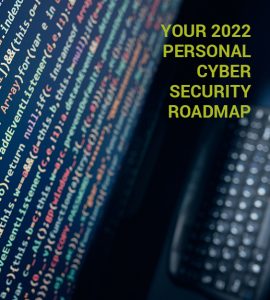Making your website inclusive is not just an added bonus to your business, it's a necessity.
Website Accessibility is the overlooked imperative for small businesses. As a society, we have become increasingly more digital, and establishing an equitable online presence that can be enjoyed by everyone is so critical. Many small businesses overlook website accessibility due to the impulse to create eye-catching websites with engaging content – and in overlooking web accessibility, there is also the risk of legal consequences. By proactively addressing website accessibility, small businesses can not only avoid potential pitfalls but also stay ahead of the curve in meeting the needs of diverse users.
To be truly inclusive with your website, it’s important to understand all that inclusivity entails. When it comes to web accessibility, inclusivity involves ensuring equal access to information for individuals with disabilities and actively removing obstacles that might prevent someone with a disability from utilizing your webpage – considering the diverse needs of individuals with auditory, motor, or other impairments. Part of inclusivity also involves ensuring your website is compatible with technology that assists those with disabilities, such as screen readers and voice recognition software; and ensuring that all text is readable and understandable with text alternatives for content such as images.
Online vs IRL (In Real Life)
Accessibility in real life versus online may seem stark, but the goal for increasing accessibility in both our physical environment and in our online sphere is the same: both domains aim to create environments that consider the diverse needs of individuals, promoting inclusivity and equal access to information, services, and experiences. To see how accessible your website is, use this accessibility checker: https://www.accessibilitychecker.org.
You might be asking yourself who all benefits from web accessibility. The answer is wide-ranging: people with visual, hearing, motor, and cognitive impairments all benefit, especially from website features that include alternative text, captions and transcripts, keyboard-friendly navigation, and readable fonts, respectively. Elderly folks, people who are temporarily disabled, people with slow internet connections, mobile users, and people from diverse cultural and linguistic backgrounds will all benefit from web accessibility as well, underscoring one thing: inclusive design generally leads to a better user experience for all users, not just those with disabilities. This inclusivity aligns with ethical considerations, legal requirements, and best practices for your business, being a win-win on all fronts.
Tips to Consider
If you’re looking to fix your website, there’s a myriad of steps you can take to make it more accessible. Improving web accessibility involves implementing a combination of design, development, and content strategies, some of which include:
- Start by conducting a thorough accessibility audit of your website. Use automated tools, such as WAVE or Axe, and manual testing to identify accessibility issues.
- Provide alternative text for all images on your website. This helps users with visual impairments understand the content and context of images.
- Ensure keyboard accessibility, making sure that all interactive elements on your website are accessible via keyboard navigation. Users with motor disabilities rely on keyboard input, and this ensures a seamless experience for them.
- Create a logical heading structure, using proper heading tags (h1, h2, h3, etc.) to create a logical and hierarchical structure for your content. Screen readers use heading structures to help users navigate through content.
- Caption and transcribe multimedia, providing captions for videos and transcriptions for audio content. This benefits users with hearing impairments and helps your content be accessible to a broader audience.
- Design readable text and fonts with sufficient color contrast. Ensure that text can be resized without loss of content or functionality, benefiting users with visual impairments.
- Implement responsive design so that your website is accessible and usable across various devices and screen sizes. This benefits users who may have different capabilities and use diverse devices.
- Finally, educate your team. Ensure that your development and content teams are educated on accessibility best practices and promote a culture of accessibility within your organization to promote ongoing awareness and improvements.
For further tips on web accessibility, please check out our article giving 10 web accessibility tips for small brands: [insert here]
Copyright © 2014-2024 b.iD LLC. All Rights Reserved.
Boutique Creative Agency providing Branding Specialists, Logo, Copywriting, Print & Web Designs, Public Relations, and Marketing solutions in Houston, Texas