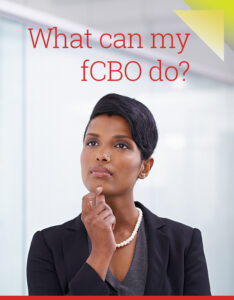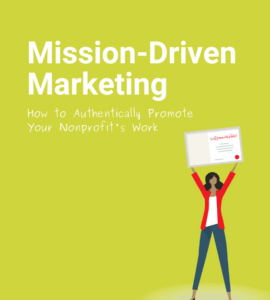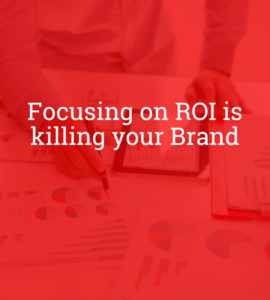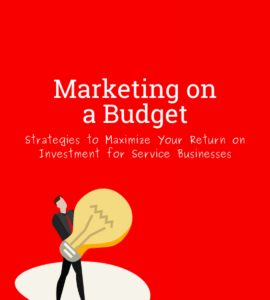In our last article, we were able to post our first part of a glossary of terms that non-designers could use in order to better understand the fundamental aspects of graphic design. We hope that you were able to familiarize yourself with terms that graphic designers use every day in their professional environments. Through this two-part blog, we are helping individuals, such as yourself, understand that you don’t have to be an expert designer to grasp the most important aspects of design.
Below, you will able to see our second group of terms and concepts. If you ever find yourself working on a design project, or simply would like to know more about its fundamentals, we hope that you can use this two-part glossary blog post to help you reach your goals of becoming more aware of the fascinating world of design.
M
Matte: a dull or flat finish that doesn’t have much or any shine.
Monochromatic: it is a term that describes images, photographs, and designs that are of created out of only one shade or color.
“Can you show me what the design would like like on [insert object here]?”
Mock/Mock-Up: a preliminary design that is printed or created that resembles an original piece.
N
Navigation: it is a tool that enables users to roam freely through a website or computer programs and other similar systems.
Native File: this refers to the original or default file formats that only their specific programs can identify.
Negative Space: this refers to an element of design that has no content. It is unused space that is also referred to as white space.
O
Oblique: it refers to typeface that slants to the right that is similar to the italic font.
OCR: the term stands for optical character reader, and it is a tool that can identify printed text and characters through the use of computer program.
Offset Printing: it is a type of printing that uses a blanket, that receives ink from a plate, that is later transferred to paper.
Opacity: this refers to the degree of transparency that any element of a design has, such as an image or an object.
Orphans and Widows: this is a term that describes lines that appear by themselves at the top or bottom of a page. These lines are usually separated from the rest of the paragraph.
Overlay: it is an effect that is used in Adobe Photoshop that can modify the color of an image.
Overprint: this refers to the printing of additional material over material that has already been printed.
P
Pantone: this refers to the pantone matching system, or PMS, for short. It is a standardized color system that references and matches colors for designers and machinery such as printers.
PDF: it is short for portable document format. It is a format that enables documents to be shared and viewed in an easy and safe manner.
PNG: it is short for portable network graphics. It is a low-resolution file type that enables images to be displayed without any jagged edges. This file type helps images retain sharpness.
Primary Colors: a color group that can produce a complete range of colors. For example, the colors red, blue, and yellow are used to showcase the color wheel in its totality.
PSD: it is a file format in Adobe Photoshop that permits users to continue working with layers and other Photoshop details, even after the material within the file has been saved.
Q
Qualitative: it refers to research that has an emphasis on human elements and quality rather than quantity.
Quantitative: it refers to research that must have multiple sources to ensure the accuracy and effectiveness of a study.
R
Raster: these are images that are created from a defined grid of pixels. Altering such images will likely eliminate their clarity and sharpness.
Resolution: this refers to the degree of clarity and sharpness of an image.
RGB: It refers the color model that is used in electronic devices. The color model is composed red, green and blue.
Rule of Thirds: it refers to a theory that states that if a designer uses two vertical and two horizontal lines to divide an image, then multiple focal points can be created for a design.
S
“I don’t really like fonts with the little marks, like Times New Roman.” — to be fair, no one likes Times New Roman.
Sans-Serif: it is a typeface that does not include, or is without, serif strokes.
Serif: it is a typeface that includes decorative curves and strokes.
Scale: this refers to the change of size and shape of an image or an object. A small image can become larger while still retaining its design elements and proportions.
Screen printing: it is a printing technique that uses a squeegee in order press ink through a screen or mesh fabric with the use of a stencil, to transfer an image into the designated material.
Script: it is a typeface that resembles handwriting.
“I like the font used in the b.iD logo. What type of font is that?”
Slab-Serif: it is a typeface that is best used for headlines. Font appears more square, bold, and large than others.
Source File: it is a file that has original or unaltered content.
Specs: it is a document that presents detailed information, such as characteristics, about a design, product or program.
Spread: it refers to a layout that is comprised of two pages in order to be used as an integrated unit, such as a magazine spread.
Stock photo: it refers to professionally shot photographs that can be used by consumers and businesses. These photographs are typically sold royalty-free.
Stroke: it refers to a design element, such as an image, object, or even text, that is surrounded by an outline.
T
Target Audience: it refers to the group of individuals that businesses and organizations have identified in order to effectively market products and services.
“Ummm… .TIFF who?”
TIFF: it is short for tagged image file format. The purpose of TIFF file is to be able to share raster images between different programs, as well as effectively storing losslessly compressed files.
Trim Size: the dimensions of printed material in its final and completed stage.
Typeface: the particular characteristics, such as style, letters, and numbers, that can help distinguish and identify a particular font.
Typography: the artistic ability to design and arrange letters, numbers and other characteristics that is pleasant and readable.
U
Uncoated paper: paper that does not have any additional coating or finishing. Copy and printing paper is uncoated.
User Experience (UX): it refers to the opinions, concerns, and attitudes about the experience of using a specific product or service.
User Interface (UI): it refers to the use of materials, programs, and devices that can help users communicate and interact effectively with computer software.
“Can we get printed with a shiny finish?”
UV Coating: it refers to a glossy coating that offers protection and shine. Ultraviolet light is used to dry coated paper.
V
“Hey, the t-shirt guy/embroider/sign people are asking for my logo as a vector. Do I have one of those?”
Vector: it refers to graphics that have the ability to take different sizes without the loss of image quality, thanks to the use of vectors.
W
Warm: A scheme that is made up of red, yellow, and orange colors. These colors tend to provide individuals with feelings of happiness and help create other positive emotions.
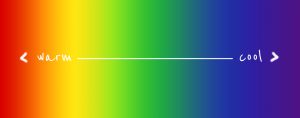
White Space: it refers to areas of a design that are not occupied by content, such as images, photographs, and text. White space is also referred as negative space.
Wordmark: it is a type of logo that is designed in a way that only incorporates typography.
WYSIWYG: it is short for “what you see is what you get.” It refers to the graphical representation of what a design will look like when it goes to print.
Z
Zip File: it is short for zone information protocol. It refers to a method that gives the ability to compress large files into smaller ones, in order to facilitate the transfer of files over the Internet.
Zoom: it provides software the ability to get a close-up and see certain details in a definite area of an image.
Copyright © 2014-2024 b.iD LLC. All Rights Reserved.
Boutique Creative Agency providing Branding Specialists, Logo, Copywriting, Print & Web Designs, Public Relations, and Marketing solutions in Houston, Texas